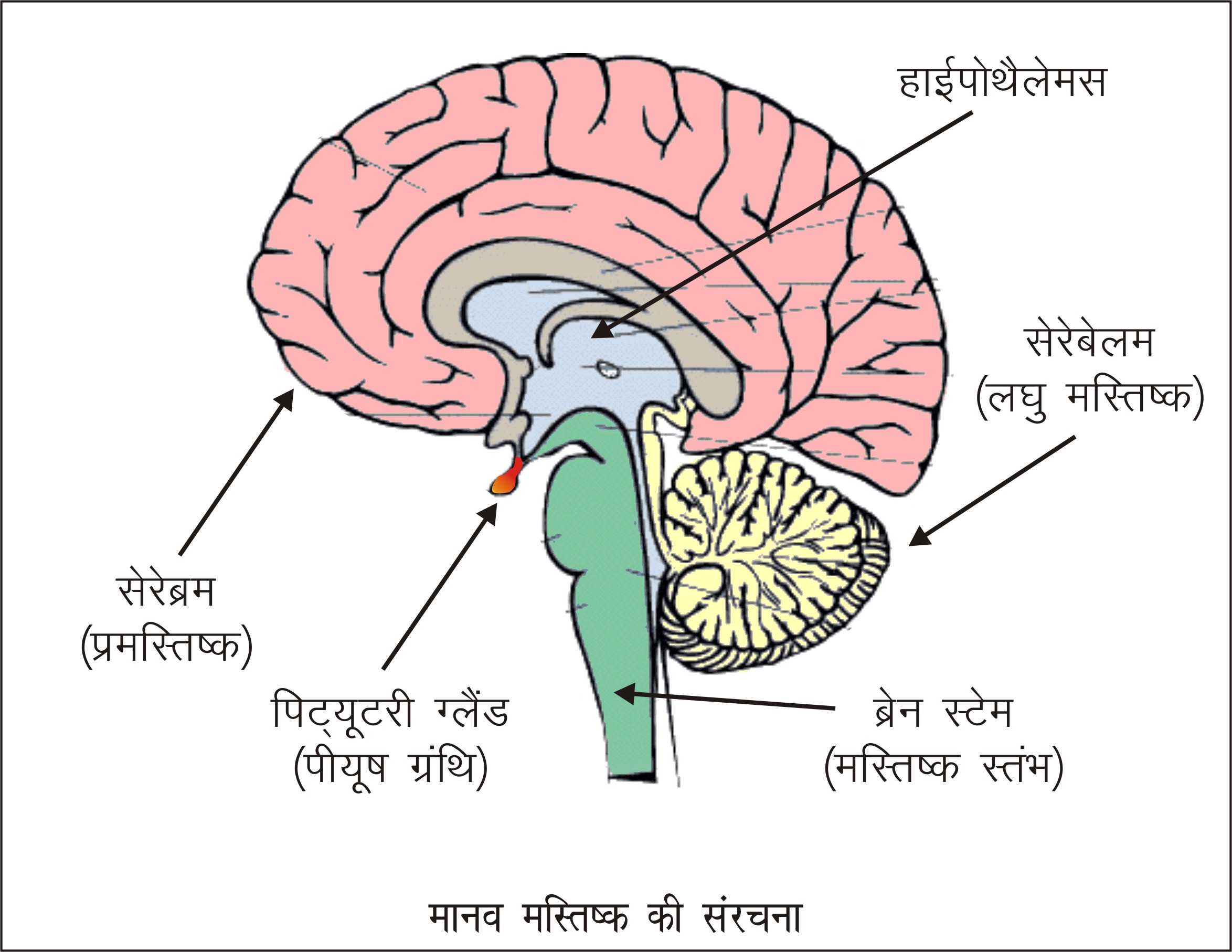Cleaning up space on your Android phone is important to ensure optimal performance and free up storage for new apps, files, and updates. Here are some tips to clean up space on your Android device:
- Check Storage Usage:
- Go to your device’s “Settings.”
- Find and select “Storage” or “Storage & memory.”
- Review the storage breakdown to see which apps or types of data are taking up the most space.
- Clear App Cache:
- In the “Settings” menu, go to “Apps” or “Application Manager.”
- Select an app and choose “Storage.”
- Tap on “Clear Cache” to remove temporary files. Be cautious with the “Clear Data” option, as it will delete all app data, including login information.
- Uninstall Unused Apps:
- Go to “Settings” > “Apps” or “Application Manager.”
- Select apps you no longer use and uninstall them.
- Remove Downloaded Files:
- Check your Downloads folder for unnecessary files.
- Use a file manager app to locate and delete files you no longer need.
- Delete Old or Unwanted Photos and Videos:
- Review your gallery and delete duplicate or unwanted photos and videos.
- Consider backing up media files to a cloud service like Google Photos and then deleting them from your device.
- Move Apps to SD Card:
- If your device supports it, move apps to an SD card to free up internal storage.
- Go to “Settings” > “Apps” > [select an app] > “Storage” > “Change” or “Move to SD card.”
- Clear System Cache:
- Reboot your phone into recovery mode (the method may vary by device).
- Find the option to “Wipe Cache Partition” and confirm.
- Manage Downloads in Google Chrome:
- Open Google Chrome and go to “Settings.”
- Select “Downloads” and clear any unnecessary files.
- Use Storage Cleanup Apps:
- There are several apps available on the Google Play Store designed to help you clean up and optimize your device’s storage. Popular options include CCleaner, Files by Google, and SD Maid.
- Check for System Updates:
- Ensure your device is running the latest Android version, as updates may include performance improvements and bug fixes.
- Factory Reset (as a last resort):
- If you’re still facing storage issues and have tried everything else, you may consider performing a factory reset. Keep in mind that this will erase all data on your device, so make sure to back up important information first.
Remember to regularly perform these maintenance tasks to keep your Android device running smoothly and efficiently.