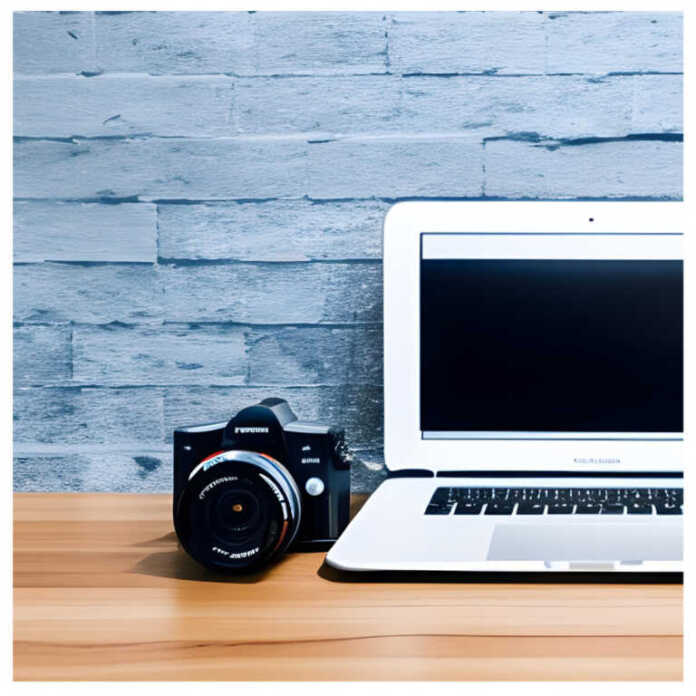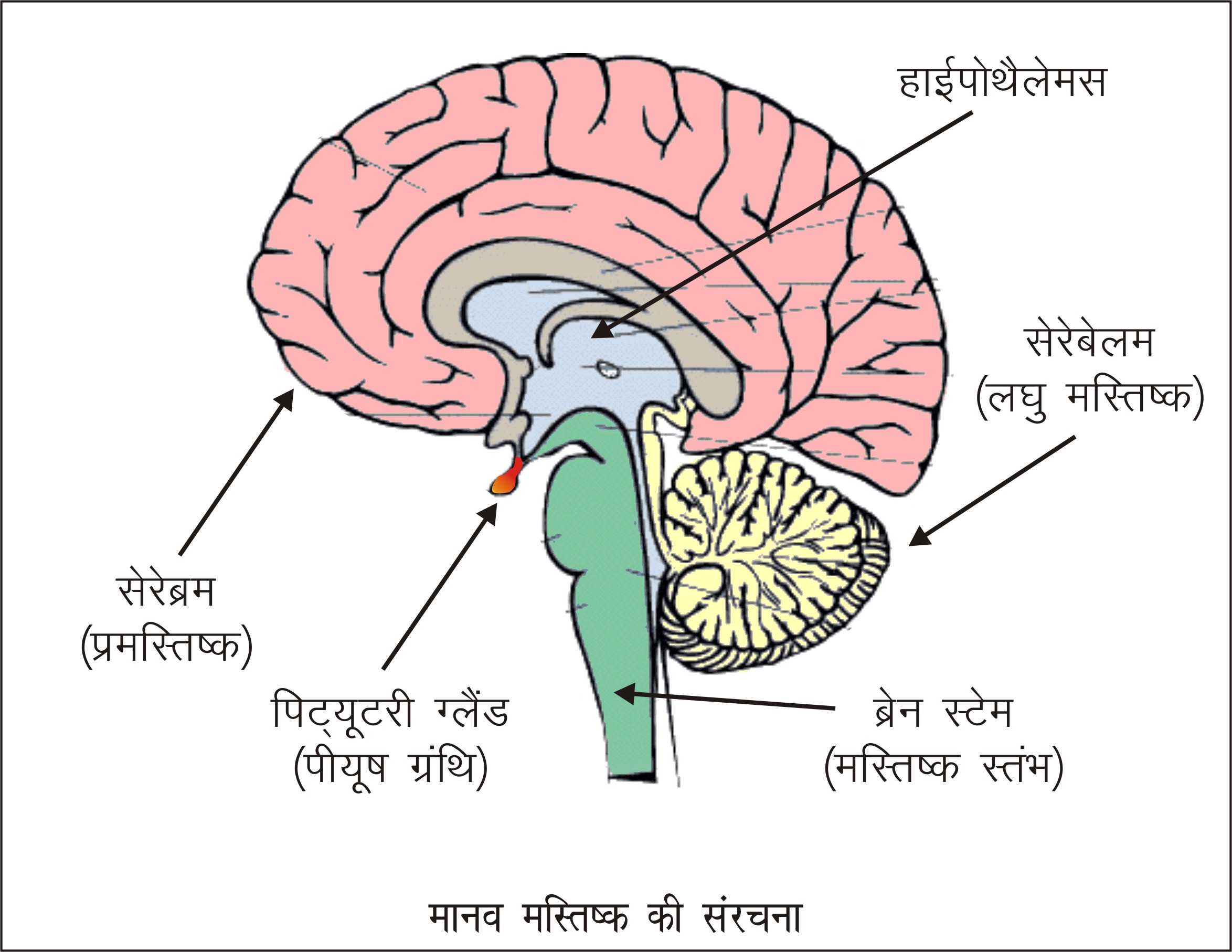How to Send Large Video Files: 3 Easy Ways
In today’s digital age, sharing videos has become an integral part of communication and content creation. Whether you’re collaborating on a project, sharing memorable moments with friends and family, or sending professional content, dealing with large video files can be a challenge. These files can be too big to send through conventional methods like email or messaging apps. Fortunately, there are several easy and effective ways to send large video files to your intended recipients. In this article, we will explore three simple methods that can make the process seamless and hassle-free.
1. Cloud Storage and File Sharing Services
Cloud storage services have revolutionized the way we store and share files, including large video files. These services provide ample space to store your videos securely and allow you to share them with others via downloadable links. Some popular cloud storage services include Google Drive, Dropbox, Microsoft OneDrive, and iCloud.
Steps:
- Upload: Sign in to your preferred cloud storage service and upload the large video file.
- Share: Once uploaded, right-click on the video file and select the “Share” or “Create link” option.
- Adjust Settings: Depending on the service, you can choose to generate a link that allows anyone with the link to access the file or limit access to specific individuals.
- Copy Link: Copy the generated link and share it with your recipients through email, messaging apps, or social media.
2. File Compression
Compressing your large video files into more manageable sizes is another effective way to share them. Compression reduces the file size without significantly compromising the video quality. There are various compression tools and software available for this purpose, both online and offline.
Steps:
- Choose a Compression Tool: Opt for a reliable compression tool such as WinRAR, 7-Zip (for offline compression), or online tools like WeCompress or CloudConvert.
- Upload/Select File: If using an online tool, upload your video file. If using offline software, right-click on the file, select the compression tool, and choose “Add to archive.”
- Adjust Settings: Depending on the tool, you may be able to adjust compression settings, including video quality and format.
- Compress: Initiate the compression process, which may take some time based on the file’s size.
- Download: Once compressed, download the smaller video file and share it using your preferred method.
3. Peer-to-Peer Transfer
Peer-to-peer (P2P) transfer utilizes specialized software to facilitate direct file sharing between devices. This method can be particularly useful when sending large video files to someone in close proximity, such as in the same office or home network.
Steps:
- Choose P2P Software: Select a P2P transfer software such as BitTorrent or uTorrent.
- Create a Torrent: Create a “torrent” file from the large video file using the P2P software.
- Share Torrent File: Share the torrent file with the intended recipient via email, messaging apps, or a file-sharing platform.
- Recipient Downloads: The recipient uses the torrent file to download the large video file directly from your device.
Sending large video files doesn’t have to be a daunting task. By utilizing these three easy methods – cloud storage and file sharing services, file compression, and peer-to-peer transfer – you can ensure that your videos reach their intended audience quickly and efficiently. Remember to choose the method that best suits your needs and the preferences of your recipients. With these techniques at your disposal, sharing large video files will no longer be a barrier to effective communication and collaboration.